How To Create a Telegram Channel
If you’re thinking about starting a Telegram channel, you’re definitely onto something good! Whether it’s for your brand, a hobby, or a community, Telegram channels make it easy to reach people directly and keep them engaged. Creating one might seem complicated at first, but honestly, it’s simpler than you’d think. So, let’s get your channel up and running in just a few steps!
Table of Contents
1. What is a Telegram Channel?
A Telegram channel is kind of like a one-way megaphone. It’s perfect for sharing updates, news, or content with a large audience without all the chatter of a group. Think of it as your own broadcasting station. Only you (and other admins you add) can post, making it easier to control the flow of information and keep things focused.
2. Types of Telegram Channels
Before you start, there’s a small choice to make. Telegram channels come in two flavors:
- Public Channels: These are like open doors. Anyone can join, and they’re searchable in Telegram, which is a big plus if you want to grow fast. Plus, you can pick a unique username, making it easy for people to find.
- Private Channels: These are invite-only. If you want a bit more exclusivity, this is the option for you. You get a special invite link, and only people with that link can join.
3. Steps to Create a Telegram Channel
Alright, let’s dive into the setup! Here’s the rundown of what you need to do:
Step 1: Open Telegram
First things first, open up the Telegram app on your device. If you’re not logged in, you’ll want to get that sorted first. Make sure you’re on the account you want to manage the channel from.
Step 2: Start a New Channel
Tap the menu icon (the three lines in the corner) or click on the message icon. You should see an option that says New Channel. If you’re using Telegram on a desktop, just right-click in the chat list and find the “New Channel” option.
Step 3: Fill In Your Channel Info
Give your channel a name and add a description to help people understand what it’s about. A clear description is key—it’s often the first thing people read! Adding a profile picture can make your channel stand out even more, so consider uploading something that represents your brand or topic.
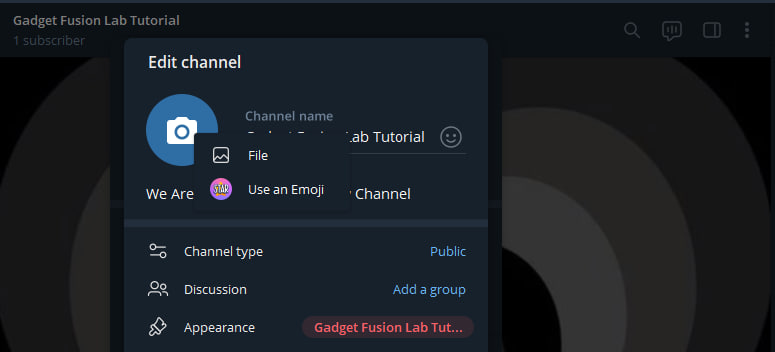
Step 4: Pick Public or Private
This is where you’ll choose whether your channel is public or private. For public channels, you’ll need a unique username, which helps people find it in Telegram’s search. If you choose private, you’ll get a special link that you can share directly with people you want to invite.
Step 5: Add Subscribers (Optional)
If you’re setting up the channel on mobile, Telegram might ask if you want to invite some contacts right away. This step is totally optional—feel free to skip it and grow your channel as you go.
Step 6: Start Posting!
And there you go! Your channel is ready for action. Now, you can start sharing updates, photos, videos, or whatever else your audience is interested in. Only admins can post in a channel, which keeps everything tidy and on-topic.
4. Customizing Your Channel
Once your channel is up and running, you can start making it feel like your own. Here are a few ideas:
- Update the Description: Edit your description anytime if you want to keep things fresh or add new info.
- Pin Messages: Got an important update? Pin it at the top, so it stays visible to everyone.
- Check Settings: Telegram offers settings to adjust notifications, add new admins, and manage who can join or view your channel.
5. Tips for Growing Your Channel
Looking to build a solid following? Here are a few tried-and-true tips to get more eyes on your channel:
- Keep Posting: Consistent updates keep your audience engaged and coming back for more. A steady stream of content also makes your channel more attractive to new members.
- Share the Channel Link: Spread the word on social media, your website, or even other Telegram groups if it’s allowed. The more places you share, the better your chances of attracting new subscribers.
- Engage with Your Audience: Even though channels are typically one-way communication, you can still connect with your audience by replying to messages or using polls to see what they’re interested in.
Curious about other ways to use Telegram? Check out our article on How to Make a Google Search Telegram Bot to add more functionality to your channel.




















0 Comments